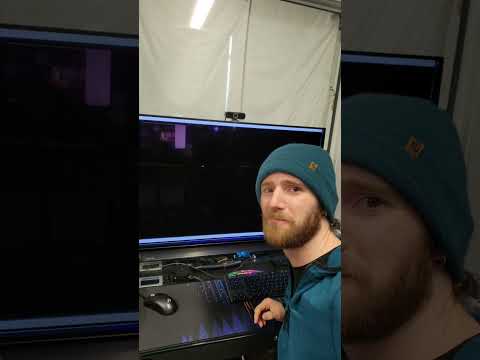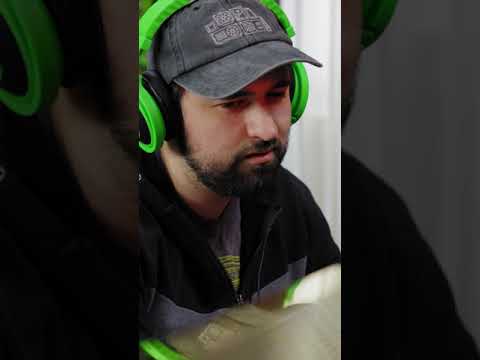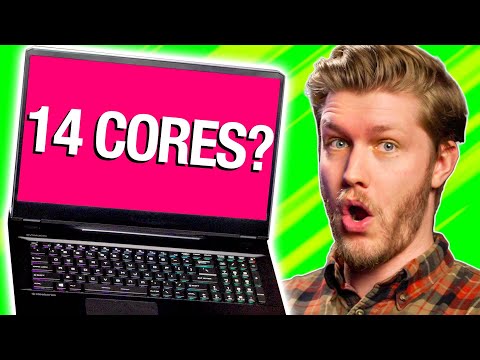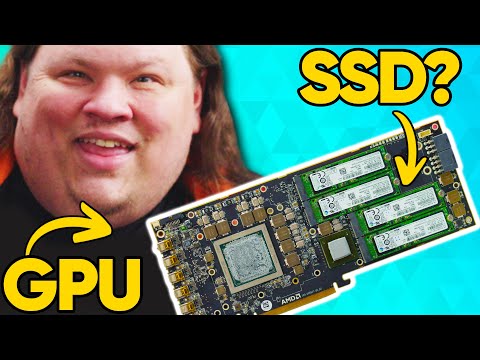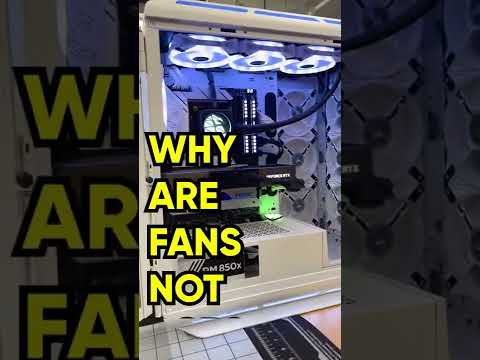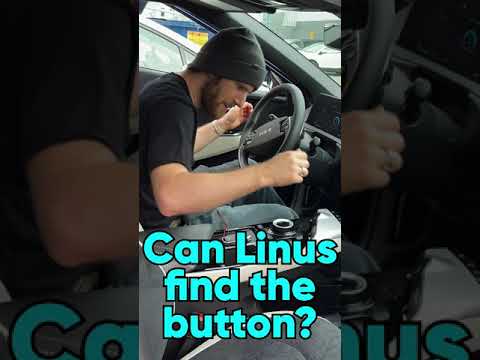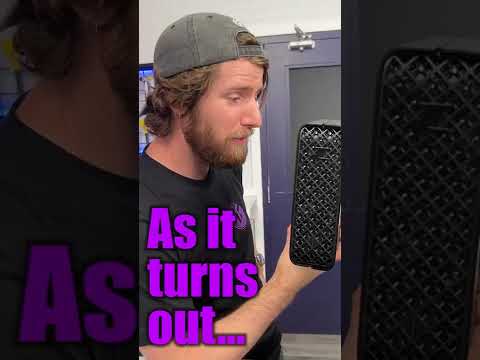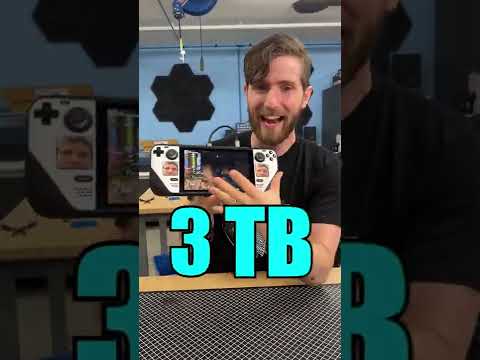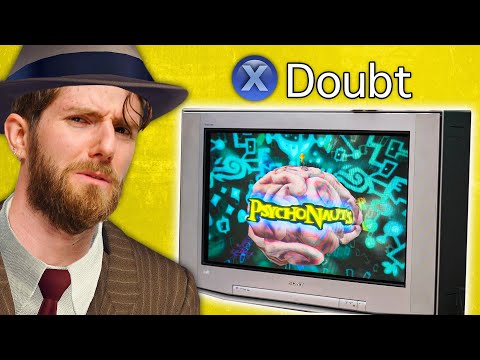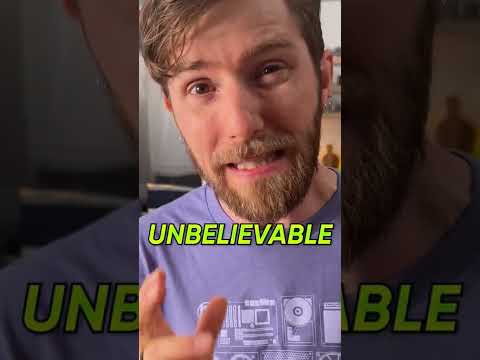- Lançamento original
- Episódio anterior S14E128 - This is one SKETCHY 2000W Power Supply
- Número S14E129
- País Estados Unidos
-
Links externos
Página de YouTube
-
Última atualização
28 octobre 2022 - 04:35
em 11 bancos de dados -
How to build a PC, the last guide you'll ever need!
Thanks to Seasonic for sponsoring this video! Buy a Seasonic TX 1000 PSU today at https://geni.us/aryiquT
We’ve done plenty of build guides before – But now we’re taking it to the next level. Not only will you know how to build a PC, you’ll know how to build ANY PC – This is the LAST guide you’ll ever need!
Discuss on the forum: https://linustechtips.com/topic/1425336-how-to-build-a-pc-the-last-guide-youll-ever-need/
Buy an ASUS X570-Pro Motherboard: https://geni.us/mANDLq
Buy an AMD Ryzen 5 5600X: https://geni.us/ZFWZpe
Buy a Sabrent 2TB NVMe: https://geni.us/4QKz
Buy a Fractal Design Meshify 2C: https://geni.us/ACoGA
Buy a Seasonic PRIME 750 Titanium: https://geni.us/5LeDL9h
Buy an RTX 2070 Super: https://geni.us/TxFp
Buy a Noctua NH-D15S: https://geni.us/4eeg
Buy a Corsair iCUE H150i ELITE CAPELLIX: https://geni.us/AzNj8x
Buy a G.Skill trident Z RGB (2x8GB) Kit: https://geni.us/XMxE8
Purchases made through some store links may provide some compensation to Linus Media Group.
► GET MERCH: https://lttstore.com
► AFFILIATES, SPONSORS & REFERRALS: https://lmg.gg/sponsors
► PODCAST GEAR: https://lmg.gg/podcastgear
► SUPPORT US ON FLOATPLANE: https://www.floatplane.com/
FOLLOW US
---------------------------------------------------
Twitter: https://twitter.com/linustech
Facebook: http://www.facebook.com/LinusTech
Instagram: https://www.instagram.com/linustech
TikTok: https://www.tiktok.com/@linustech
Twitch: https://www.twitch.tv/linustech
MUSIC CREDIT
---------------------------------------------------
Intro: Laszlo - Supernova
Video Link: https://www.youtube.com/watch?v=PKfxmFU3lWY
iTunes Download Link: https://itunes.apple.com/us/album/supernova/id936805712
Artist Link: https://soundcloud.com/laszlomusic
Outro: Approaching Nirvana - Sugar High
Video Link: https://www.youtube.com/watch?v=ngsGBSCDwcI
Listen on Spotify: http://spoti.fi/UxWkUw
Artist Link: http://www.youtube.com/approachingnirvana
Intro animation by MBarek Abdelwassaa https://www.instagram.com/mbarek_abdel/
Monitor And Keyboard by vadimmihalkevich / CC BY 4.0 https://geni.us/PgGWp
Mechanical RGB Keyboard by BigBrotherECE / CC BY 4.0 https://geni.us/mj6pHk4
Mouse Gamer free Model By Oscar Creativo / CC BY 4.0 https://geni.us/Ps3XfE
CHAPTERS
---------------------------------------------------
0:00 Intro & Step 1: Picking parts
1:05 Defining your build - Gaming considerations
2:05 Defining your build - Content creation considerations
3:08 Defining your build - NAS considerations
3:45 Defining your build - Form factors
5:33 Defining your build - Budget
6:21 Picking parts - CPU
8:32 Picking parts - Bargain hunting
10:08 Picking parts - GPU
11:07 Picking parts - Motherboard
12:14 Picking parts - RAM
14:17 Picking parts - What about ECC RAM?
16:12 Picking parts - Solid state drives
17:20 Picking parts - Coolers
19:29 Picking parts - Thermal compound
20:40 Picking parts - PSU
23:36 Picking parts - Case
25:03 Picking parts - Fan types and use cases
27:43 Picking parts - Fan sizes and connectors
29:36 Picking parts - Hard drives
30:20 Picking parts - RGB
32:13 Picking parts - Tools and supplies
33:10 Step 2: Setting up your work area
34:19 Setting up - Static safety
35:28 Step 3: Motherboard & CPU Install
36:20 Motherboard - Inspecting LGA pins
38:09 Motherboard - Installing the CPU (LGA)
38:57 Motherboard - Installing the CPU (PGA)
40:07 Motherboard - Installing the CPU (HEDT/servers)
42:30 Step 4: Memory Install & arrangements
44:40 Memory - Installation procedure
45:46 Step 5: M.2 SSD Install & considerations
46:44 SSD - Installation procedure
49:23 Cooler - Air mount setup (consumer sockets)
51:24 Coolar - Air mount setup (HEDT/servers)
51:55 Cooler - Thermal compound application (consumer sockets)
52:56 Cooler - Thermal compound application (HEDT/servers)
53:47 Cooler - Mounting air coolers
56:02 Cooler - CPU fan headers
57:37 Cooler - Pre-build test liquid mount setup
58:55 Step 7: Pre-build test setup
1:01:17 First power up
1:02:14 Bench troubleshooting
1:05:20 Step 8: Case preparation
1:06:56 Case prep - Motherboard standoffs
1:08:56 Step 9: Motherboard Installation
1:10:31 Motherboard - Front panel header
1:13:15 Motherboard - Front I/O (Audio)
1:14:32 Motherboard - Front I/O (USB 2.0)
1:15:59 Motherboard - Front I/O (USB 3.x)
1:17:44 Motherboard - "Front" I/O (Legacy)
1:18:19 Step 10: Storage (2.5" & 3.5")
1:20:55 Storage - SATA data cables
1:22:55 Step 11: Fans & Cooling
1:25:02 Fans & Cooling - Radiator setup & mounting
1:27:59 Fans & Cooling - Fan control & power distribution
1:29:12 Step 12: Power Supply
1:30:47 Power Supply - Mounting to the case
1:32:01 Power Supply - Wiring
1:33:50 Step 13: Graphics Card
1:35:48 Graphics Card - Other cards & anti-sag
1:36:21 Graphics Card - Power
1:37:11 Step 14: Cable Management
1:37:59 Step 15: Powering on & Troubleshooting
1:39:49 Common BIOS settings & booting your OS
1:41:12 Conclusion


Episódios (361)
Séries similares (10)
 Marques Brownlee
Marques Brownlee
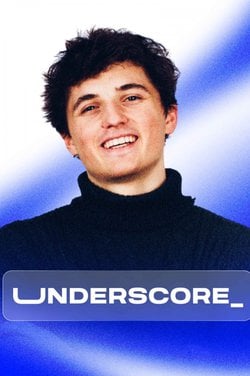 Underscore
Underscore
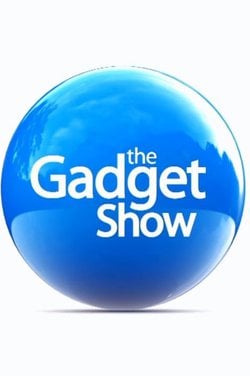 The Gadget Show
The Gadget Show
 Retro Tech
Retro Tech
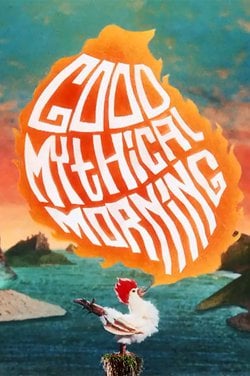 Good Mythical Morning
Good Mythical Morning
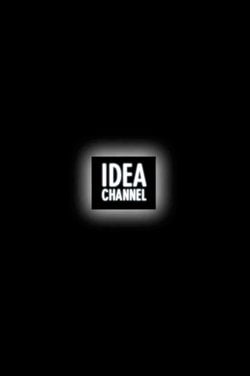 PBS Idea Channel
PBS Idea Channel
 The Wil Wheaton Project
The Wil Wheaton Project